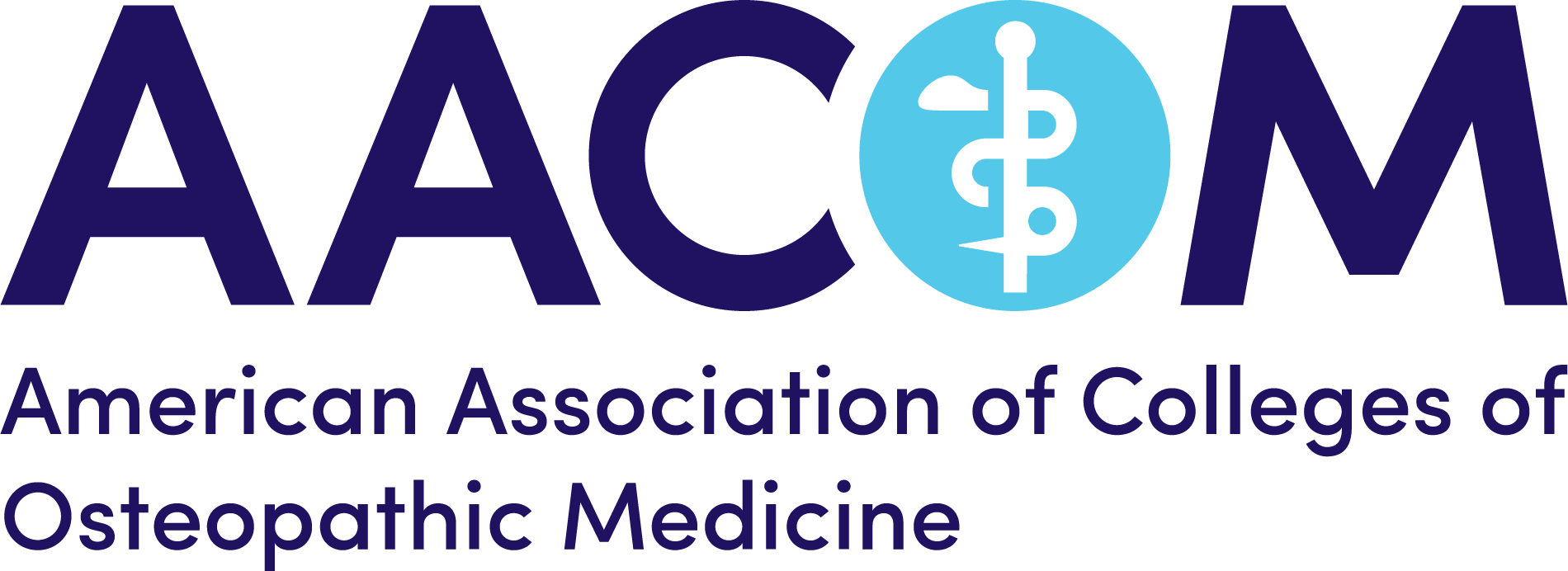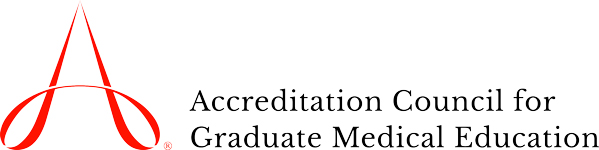| Applicants who Applied |
Applicant pool composition |
AAMC: MyERAS applications submitted by applicants |
2025 cycle |
29 specialties1 |
| Applicants who were Invited to Interview |
Interview invitation rates
Interview invitee pool composition |
AAMC: MyERAS Application and Thalamus |
2025 cycle |
28 specialties2 |
| USMLE Step 1 and Step 2 CK Exams |
Applicant pool composition
Interview invitee pool composition
Interview invitation rates
License exam score information |
NBME |
As of 2025 cycle |
Step 1 P/F reported by:
99.3% MD applicants
46.9% DO applicants
97.6% US IMG applicants
98.9% Non-US IMG applicants
Step 2 CK scores reported by:
98.6% MD applicants
55.3% DO applicants
95.2% US IMG applicants
98.1% Non-US IMG applicants
|
| COMLEX-USA Level 1 and Level 2 CE Exams |
Applicant pool composition
Interview invitee pool composition
Interview invitation rates
License exam score information |
NBOME |
As of 2025 cycle |
Level 1 P/F reported by:
99.5% of DO applicants
Level 2 CE scores reported by:
98.9% of DO applicants
|
| Positions Offered and Filled |
Match outcomes |
NRMP: Main Residency Match |
2025 cycle |
29 specialties3 |
| Program Information (e.g., accreditation, contact info, residents on duty) |
General Program Information |
ACGME: Accreditation Data System (ADS) updates by programs and institutions |
As of 2025 |
100% of programs |
| Program Characteristics and Offerings (e.g., educational offerings, employment benefits) |
How My Profile Selections Align with the Program Application Process and Eligibility |
AAMC, AMA: National GME Census completed by programs |
As of the 2024 National GME Census Survey |
95% updated in 2024
<2% did not yet participate as new programs
|
| Resident Characteristics (e.g., demographics, career plans) |
Resident Characteristics |
AAMC, AMA: National GME Census completed by programs |
As of the 2024 National GME Census Survey |
92% updated in 2024
<3% did not yet participate as new programs
|